Test driving & Review: Abode illustrator 2023 release by Brian Wood: 3 Lesson MAKE A LOGO WITH SHAPES and Lesson 4 EDITING AND COMBINING SHAPES AND PATHS
3 Lesson MAKE A LOGO WITH SHAPES
This lesson was more interesting and about making logo with shapes.
Topics covers
- Create a new document.
- Use tools and commands to create a variety of shapes.
- Understand Live Shapes.
- Create rounded corners.
- Work with drawing modes.
- Use the Place command.
- Use Image Trace to create shapes.
- Simplify paths.
It was a bit dull to begin with but after a while it got exciting because I was creating shapes. Overall, I'd say the property panel needs a bit of practice and honestly my shapes didn't make the grade.
However I've learnt maybe best to think in layers or shapes. Like sketch it before hand in composite shapes. Yes it does spoil the magic a bit but it may prepare one for the lessons.
Note, I think there may be different configurations because the line segment tool in my package has it's own option and does not reside as an option under the rectangle icon.
Complaint: Yes. I thought it was going to do the handwriting the complicated artwork from scratch but intstead they came from a pre-prepared file which I felt was a cheat because I was looking forward to learning those skills. So I'm a bit miffed about that since that would have helped me in my design. However perhaps I am impatience since I still have a few more lessons to do. However the tip in book gives some guidance on how it was done.
Bonus tip. I found the digital version also has video tutorials so I skimmed those. Honestly if you have a print copy you can see if you can register for a digital copy.
Lesson 4 EDITING AND COMBINING SHAPES AND PATHS
Topics covers
- Cut with the Scissors tool.
- Join paths.
- Work with the Knife tool.
- Outline strokes.
- Work with the Eraser tool.
- Create a compound path.
- Work with the Shape Builder tool.
- Work with Pathfinder effects to create shapes.
- Work with the Reshape tool.
- Edit strokes with the Width tool.
- Use Intertwine.
It was a bit fiddly and probably I need more practice. I kept on getting the scissor and knife tool wrong but it was useful knowing about the shape builder and width tools. The others I think I'll need to revise again.
This is my example and not as need as the book but it's about practice.
So far so good, but is is a reason to buy the book? I don't know at this point, though I like having a reference a material. As usual I've also stopped doing the lessons to focus on the project I wanted to learning stuff by googling the commands I needed to use.
With this said, it is too early to say, and I don't want to quit right now since the chapters I really need to learn is layers which is in lesson ten. A criticism I have is there are no short cuts given so everything is done the long way.

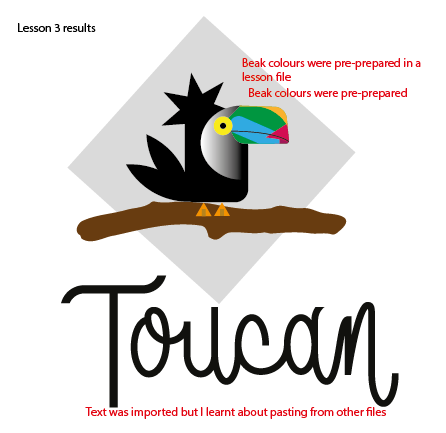

Comments
Post a Comment